Create tabs from descriptions in Shopify
The following will create tabbed content in Shopify product pages by simply delimiting each section with a new <h3> followed by the inner content required.
Use
In the Shopify WYSIWYG all content between <h3> headings will be made into tabs with the <h3> elements being the headings.
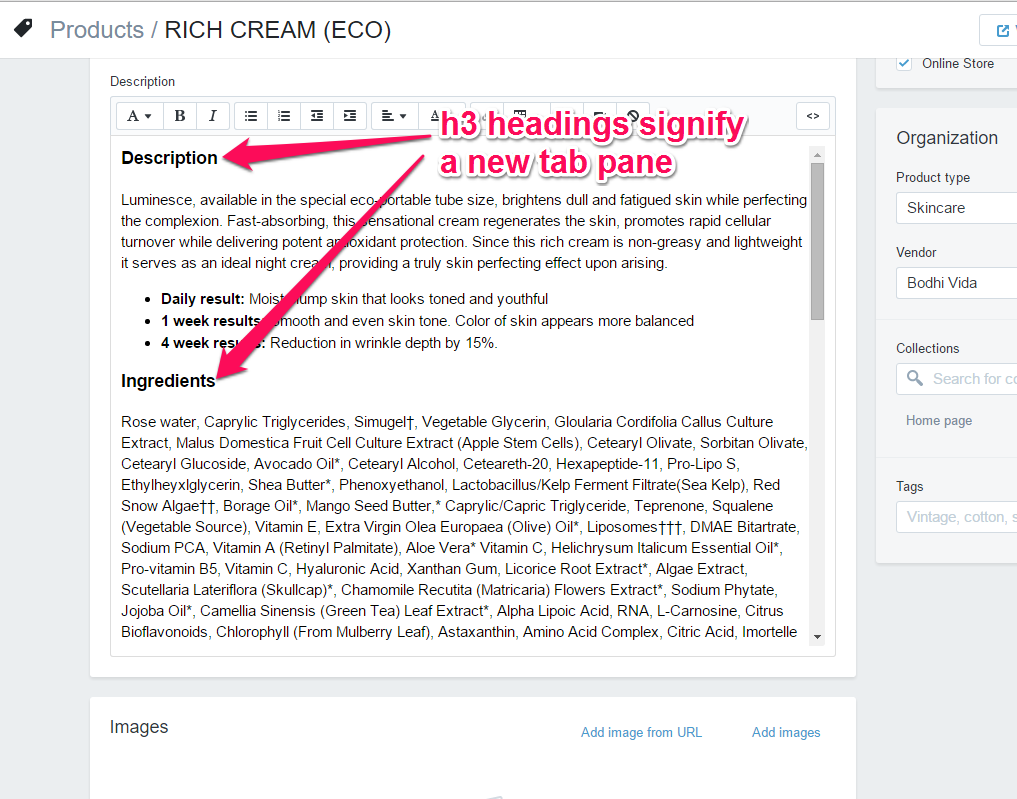
Which will produce this on the front-end:
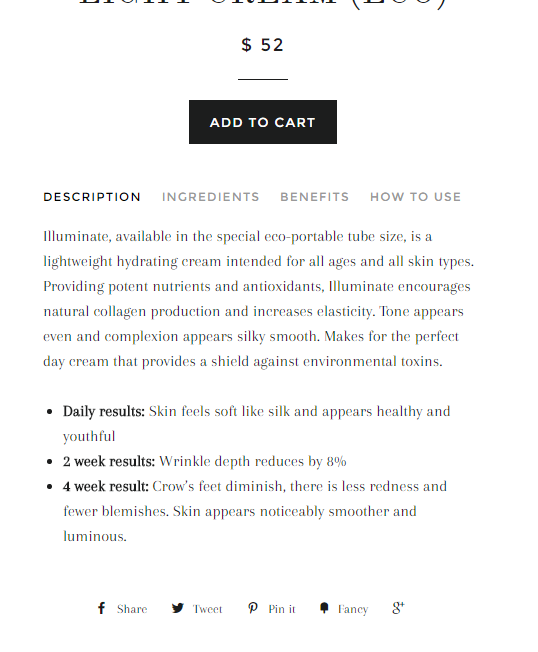
The Code
jQuery
function makePdpTabs() {
try {
// create tab containers
jQuery('.product-single__description').prepend('<div id="tab-headings"></div><div id="tab-content"></div>')
// loop through headings in description div and create divs to hold each tabbed content
jQuery('.product-single__description h3').each(function(i,e){
// add data attribute to h3
jQuery(e).attr('data_tab','content_'+i)
//add content to tab content
jQuery('#tab-content').append('<div id="tab_'+i+'" class="tab" data_tab="content_'+i+'"></div>');
jQuery(e).nextUntil('h3').andSelf().appendTo('#tab_'+i);
});
//add heading to tab-headings
jQuery('.tab h3').appendTo('#tab-headings');
//set first tab to active
jQuery('*[data_tab="content_0"]').addClass('active');
//set click event on the tab
jQuery('#tab-headings h3').click(function(e){
//check if this pane is already active
if (jQuery(this).hasClass('active')) {
e.preventDefault();
} else {
//remove other active pane
jQuery('.active').removeClass('active');
//store data attribute
var data_target = jQuery(this).attr('data_tab');
jQuery('*[data_tab="'+data_target+'"]').addClass('active');
}
});
// tabs hidden until dom manipulation finishes
jQuery('.product-single__description').addClass('tab-ready');
} catch(error){}
};
//when page is ready create tabs;
jQuery(function(){
try {
//if product page make tabs on document ready
if (jQuery('meta[property="og:type"]').attr('content').toLowerCase() == 'product') {
makePdpTabs();
}
} catch(error){}
});
CSS
/* hide description until tabs are ready */
.product-single__description {
opacity: 0;
visibilty: hidden;
-webkit-transition: all 3ms linear;
-moz-transition: all 3ms linear;
-ms-transition: all 3ms linear;
-o-transition: all 3ms linear;
transition: all 3ms linear;
}
/* show description when tabs are ready */
.product-single__description.tab-ready {
opacity: 1;
visibility: visible;
}
#tab-headings h3 {
display: inline-block;
font-size: 12px;
margin: 0;
padding: 0 20px 0 0;
color: #999;
cursor: pointer;
-webkit-transition: all 3ms linear;
-moz-transition: all 3ms linear;
-ms-transition: all 3ms linear;
-o-transition: all 3ms linear;
transition: all 3ms linear;
}
#tab-headings h3.active {
color: #000;
}
.tab {
display: none;
opacity: 0;
visibility: hidden;
-webkit-transition: all 3ms linear;
-moz-transition: all 3ms linear;
-ms-transition: all 3ms linear;
-o-transition: all 3ms linear;
transition: all 3ms linear;
}
.tab.active {
display: block;
opacity: 1;
visibility: visible;
}